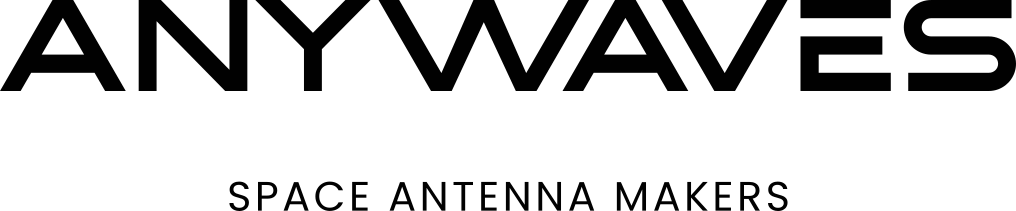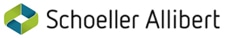Teledyne LeCroy社(テレダイン・レクロイ)
Teledyne LeCroy Frontline社は、Bluetooth規格立ち上がり当初からBluetoothプロトコルアナライザを提供するリーディングカンパニーです。業界No.1の最新規格への対応スピードを誇り、世界中のBluetoothエンジニアが採用しています。
無料お問い合わせはこちら
プロトコルアナライザ
RF-PHYテスタ/Link Layer 認証テスター
【管理画面内ご案内】メーカー特集用のブロックを追加してください。
others その他
Other Manufacturer その他のメーカー情報を探す

シーエムエル社(CML Microcircuits)
CML Microcircuitsは、RF、ワイヤレス、音声、データ通信向けの集積回路(IC)、アナログIC、デジタルICなどの製造メーカーです。

ペラソ社(Peraso Technologies)
Peraso Technologiesは、5Gミリ波帯無線通信システムや車載通信システムに使用される高速無線通信チップを開発・製造するメーカーです。

エイボン社(Avon Protection Systems)
Avon Protection Systemsは、世界的なリーダーとして、CBRN防護マスク、フィルター、システムを提供するメーカーです。
本製品についての
お問い合わせはこちら
ご覧いただいている製品の仕様にご不明点がある方は、お気軽にお問い合わせください。
当社スタッフが必要な条件・用途をお伺いした上で、最適な製品をご提案いたします。







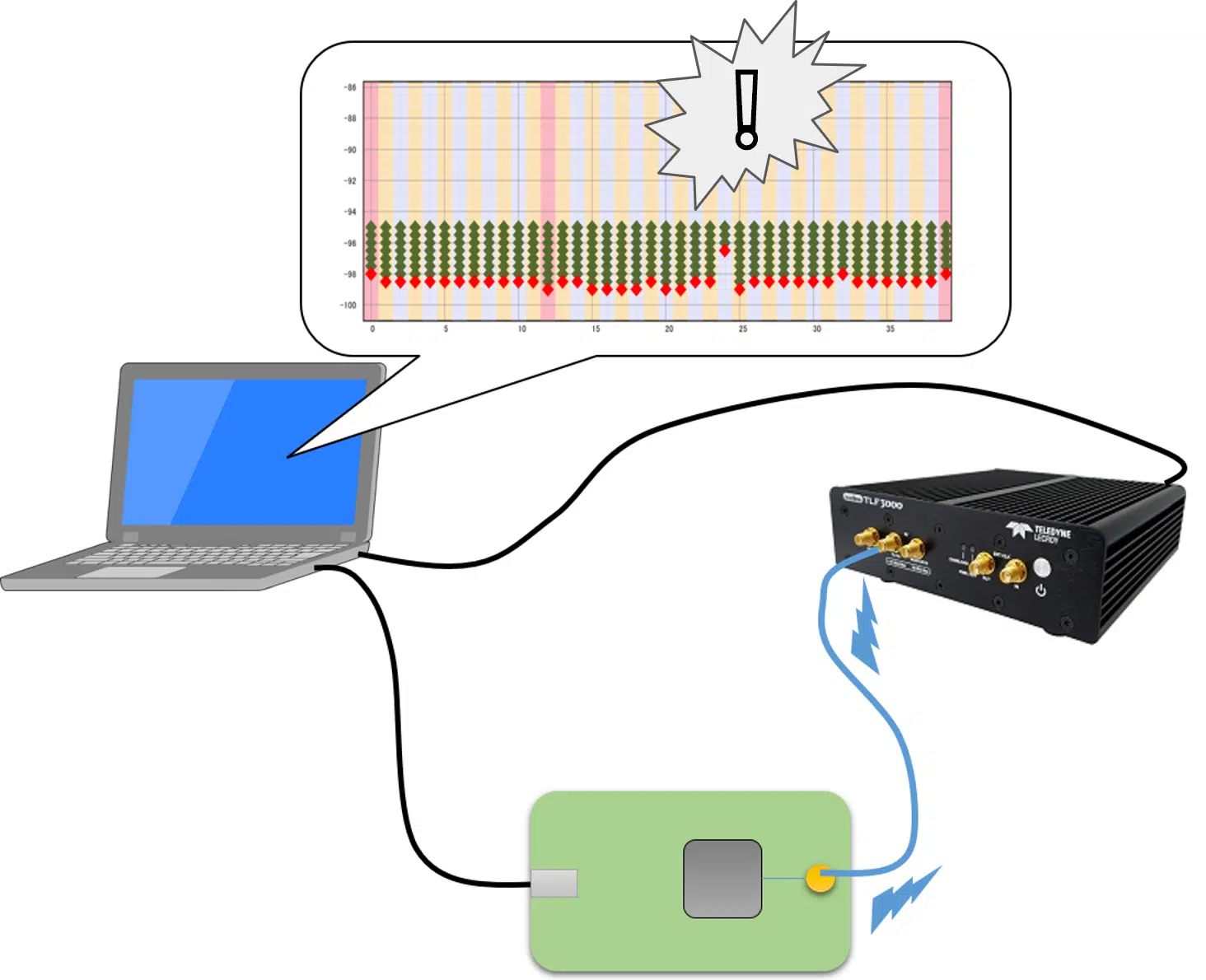




















































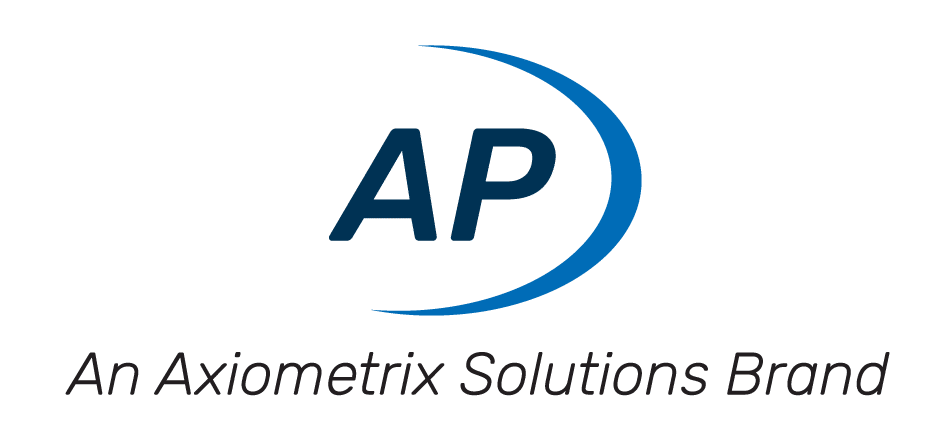







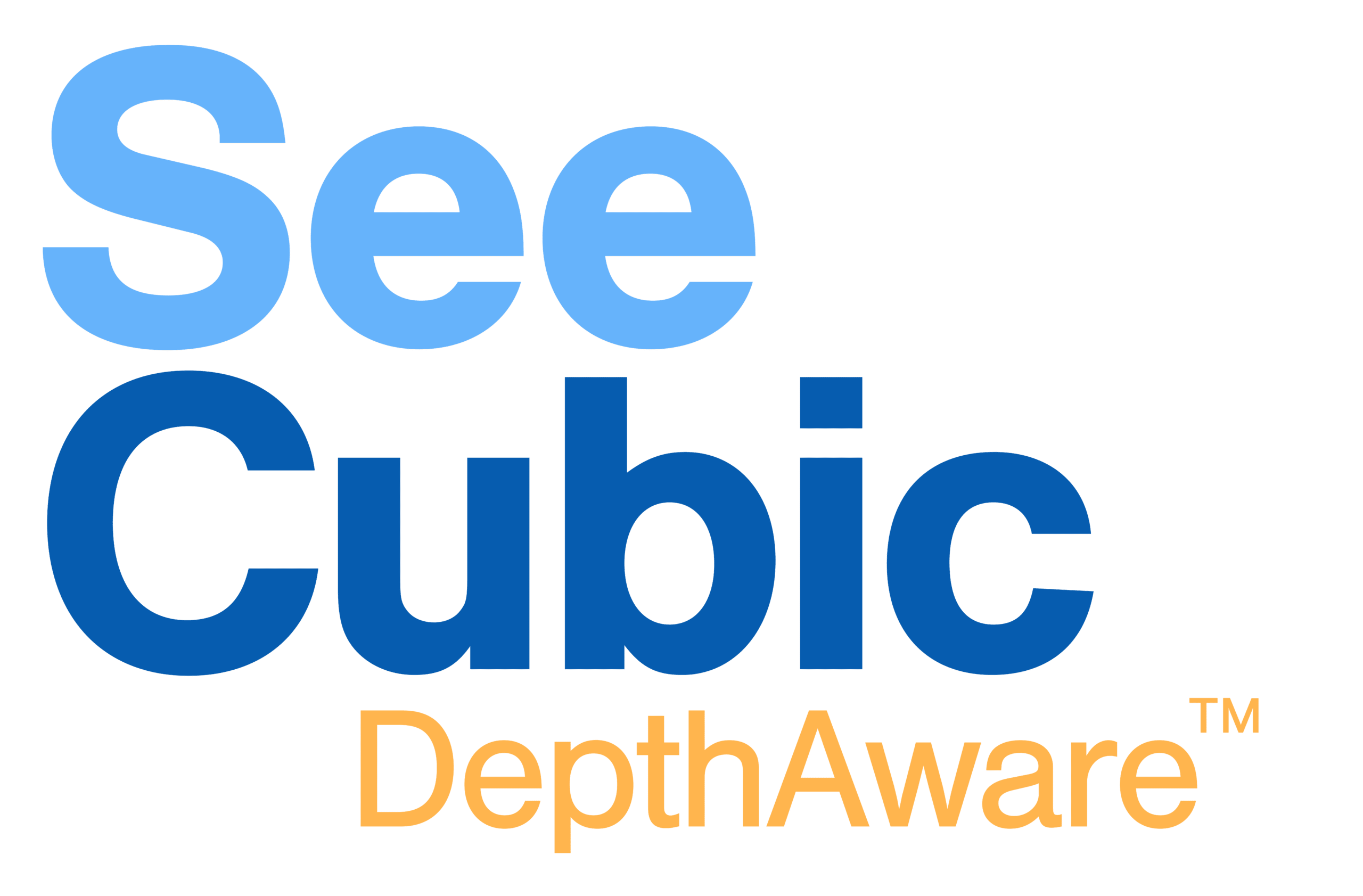











.png)